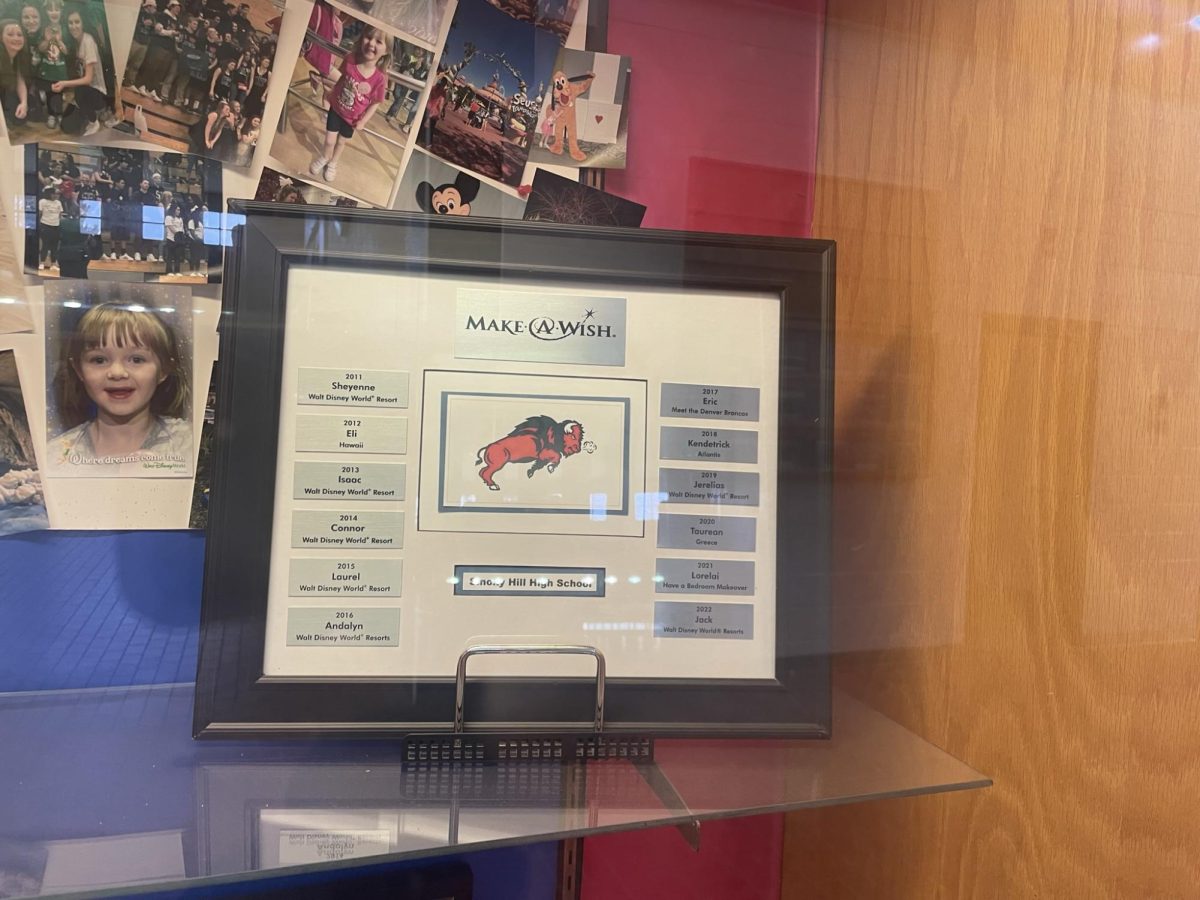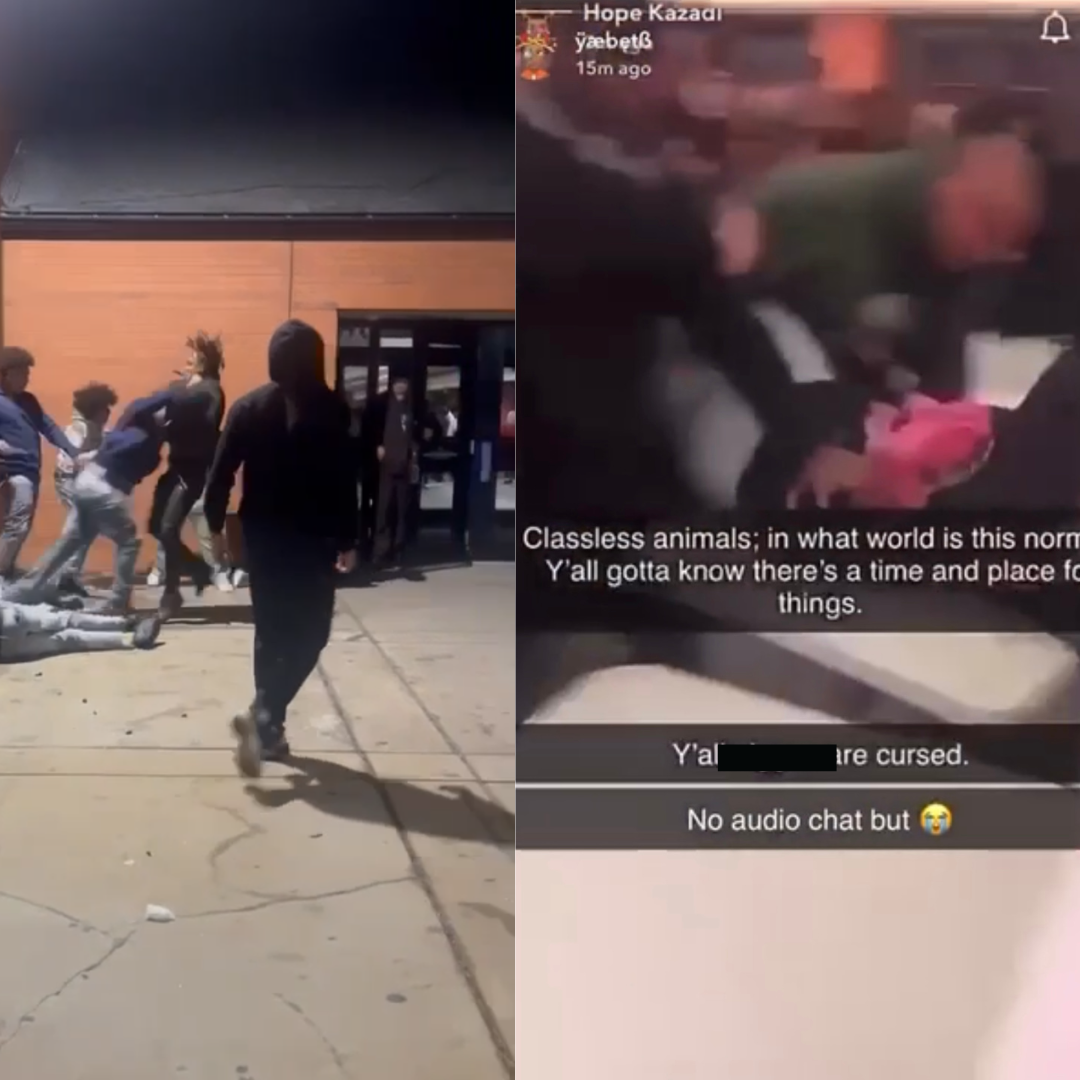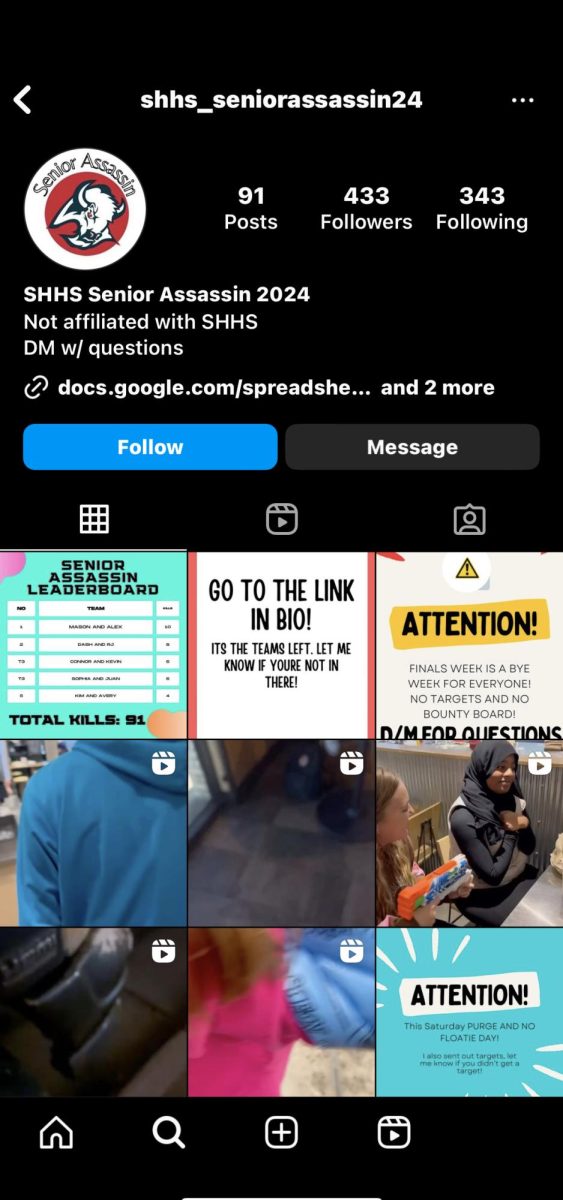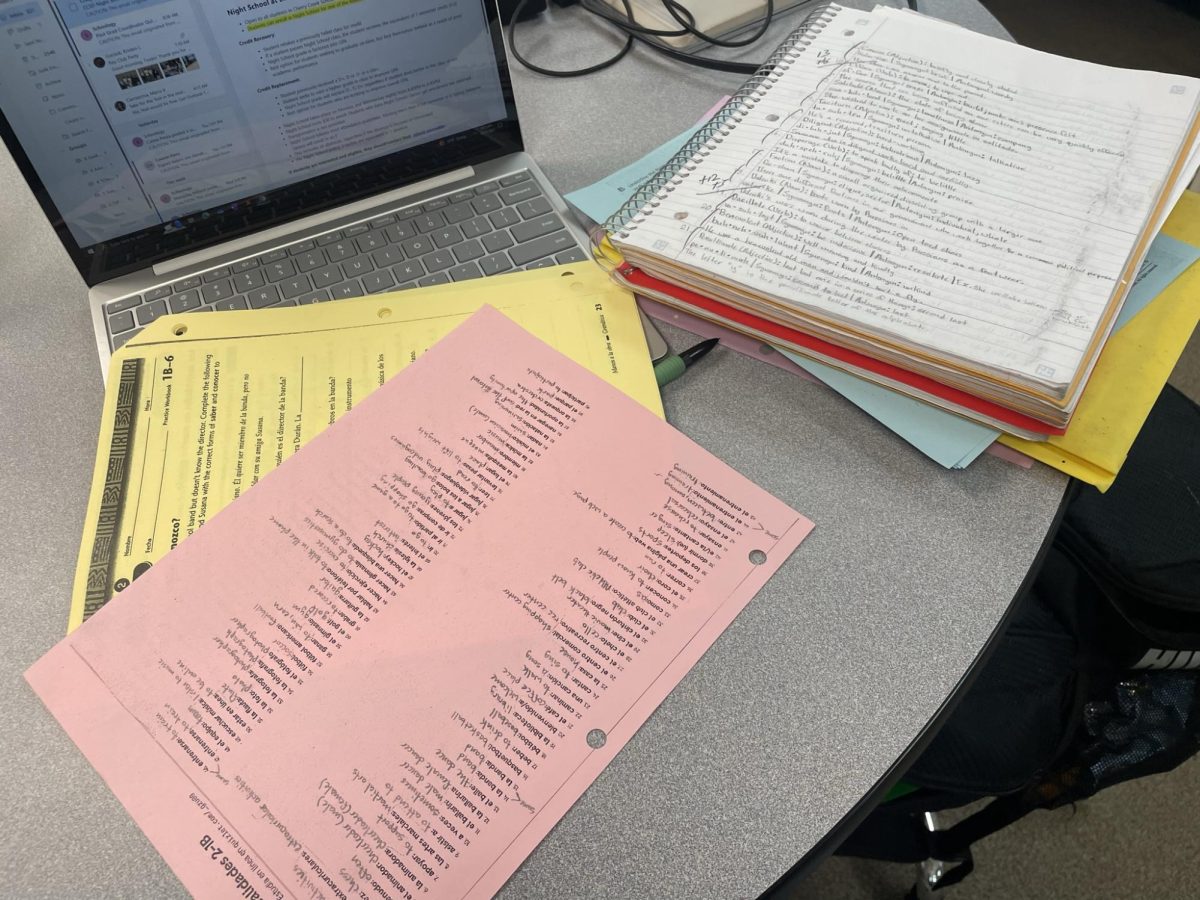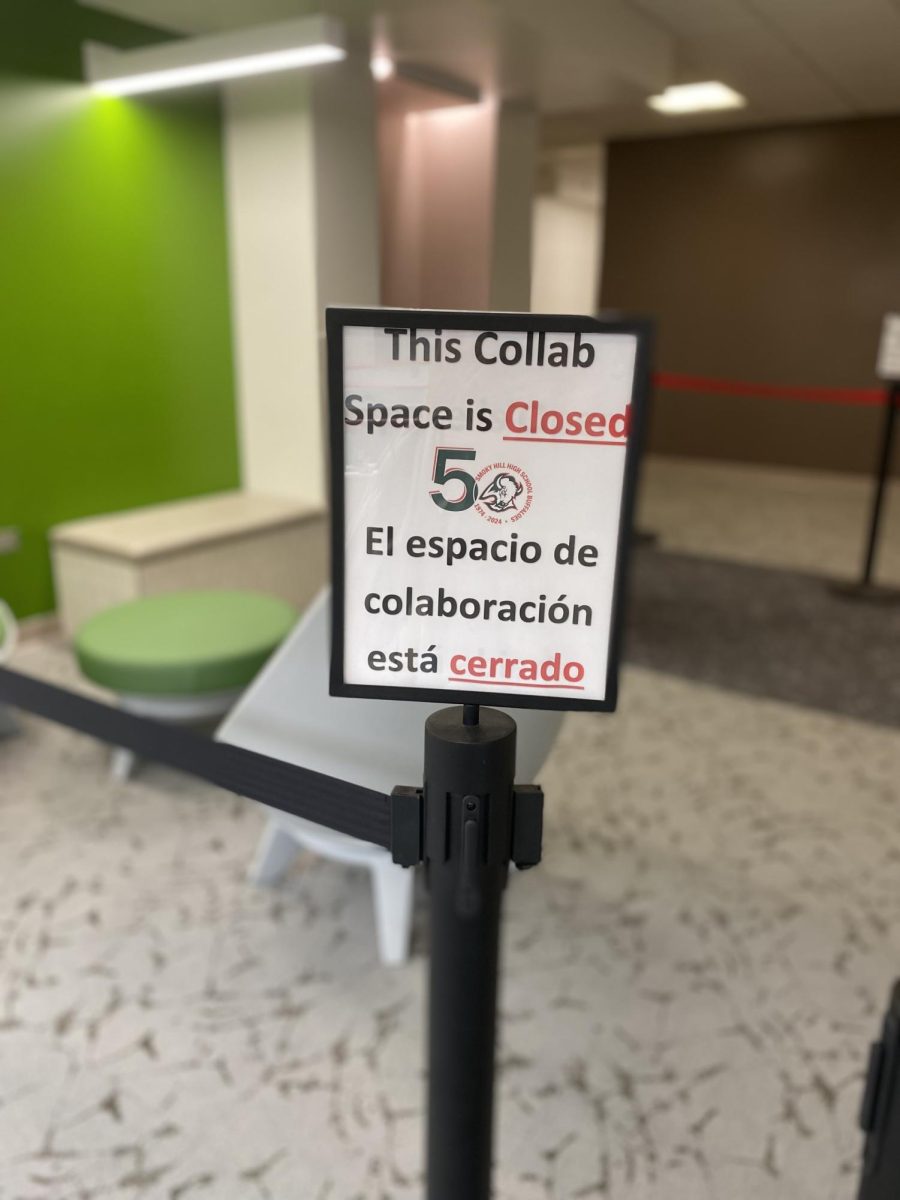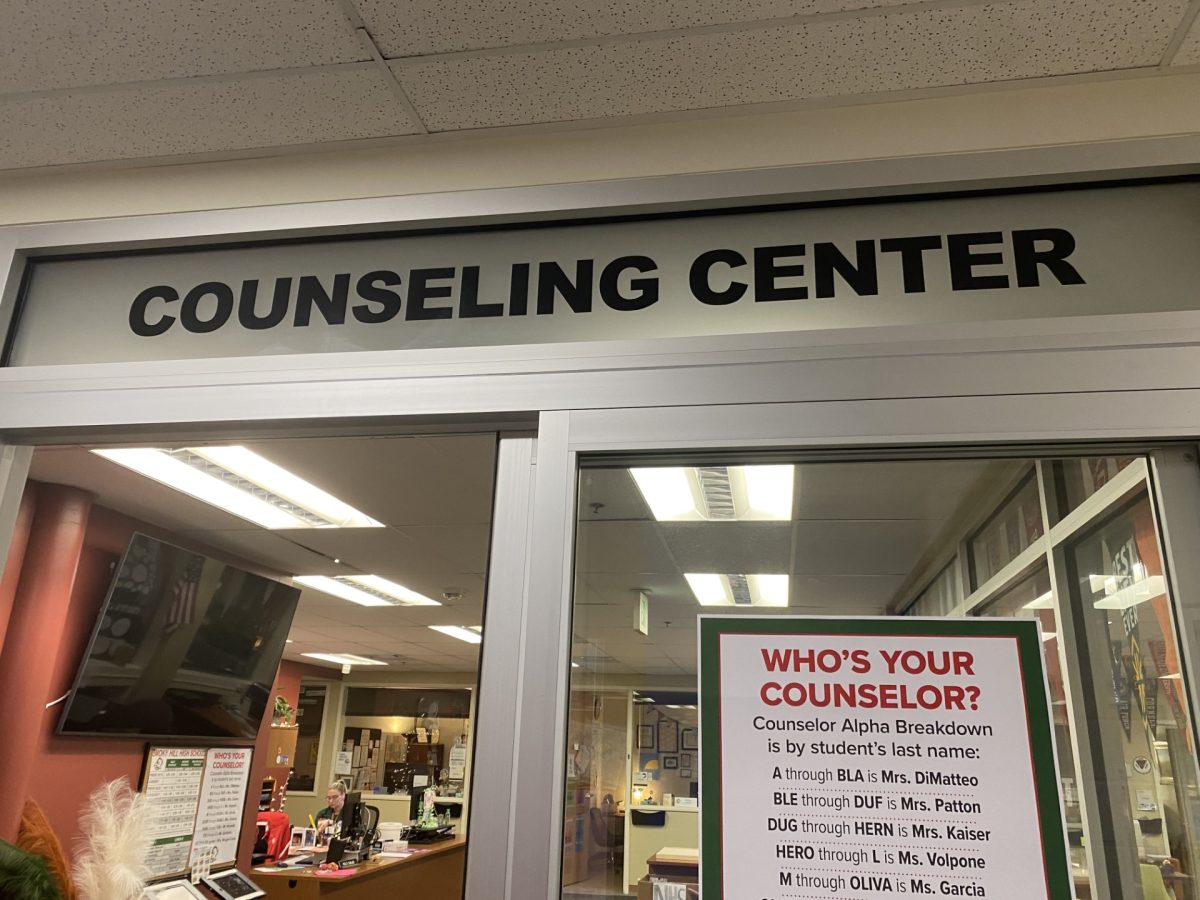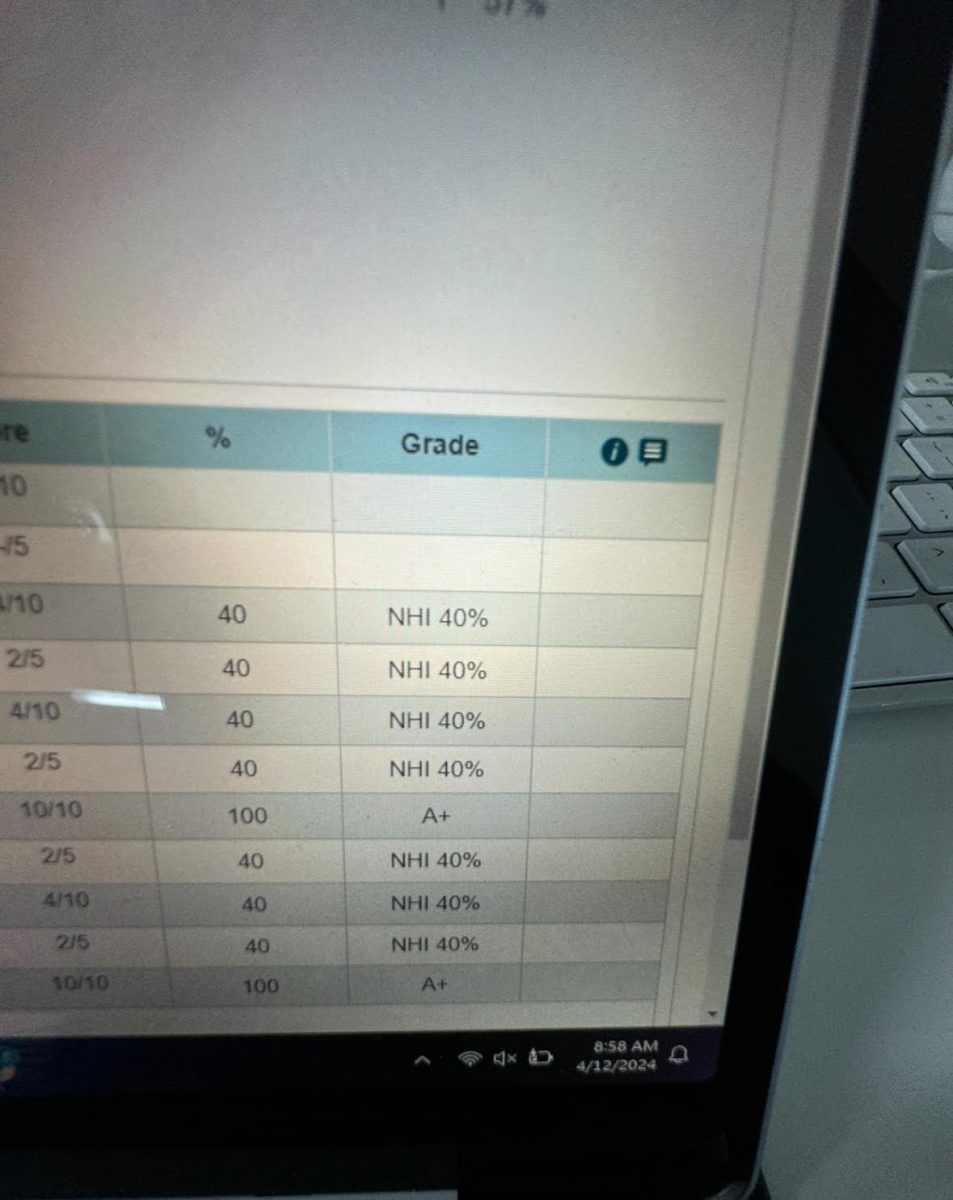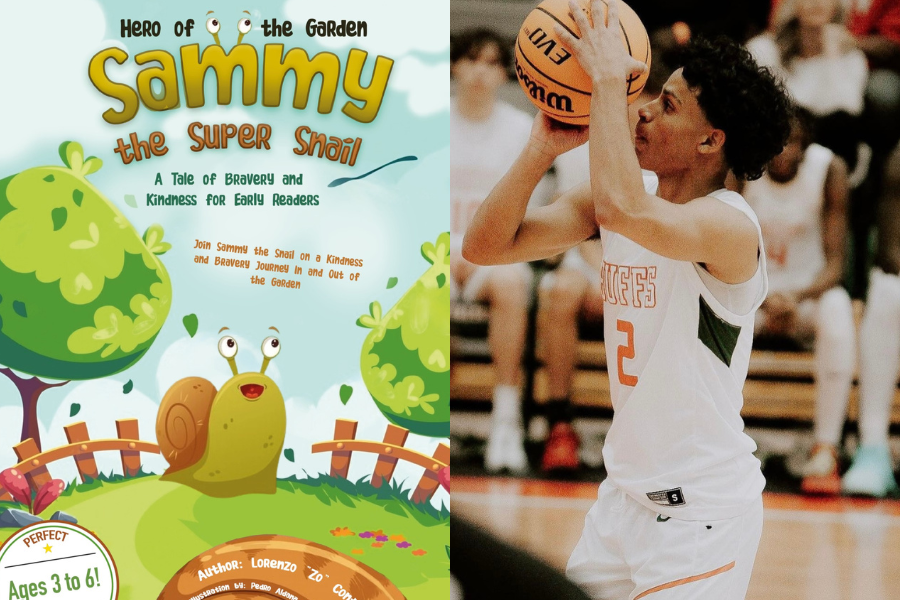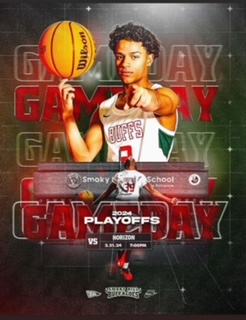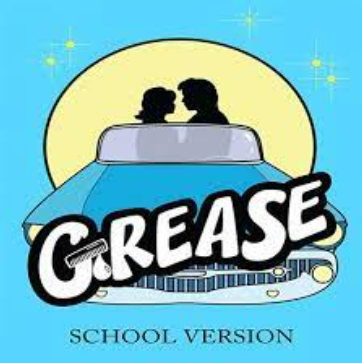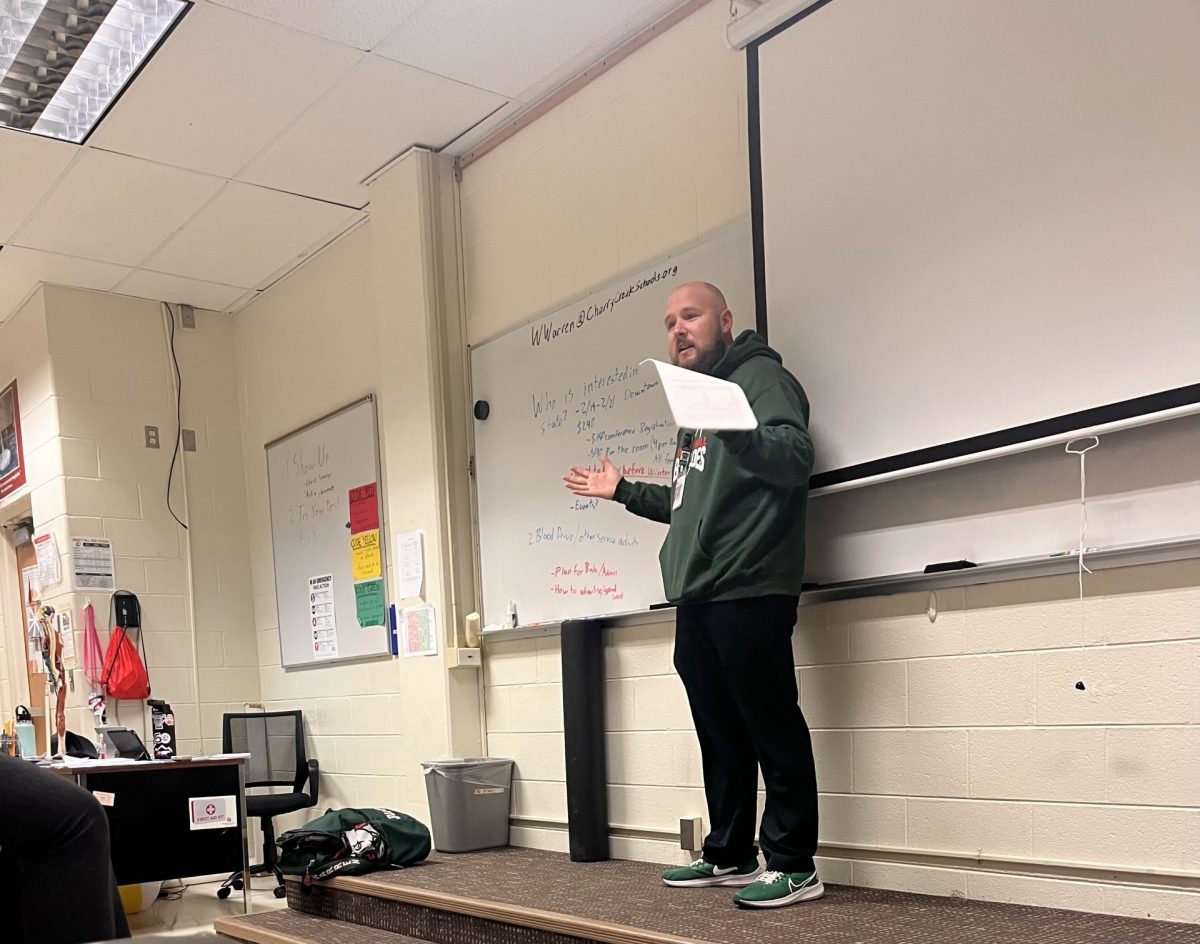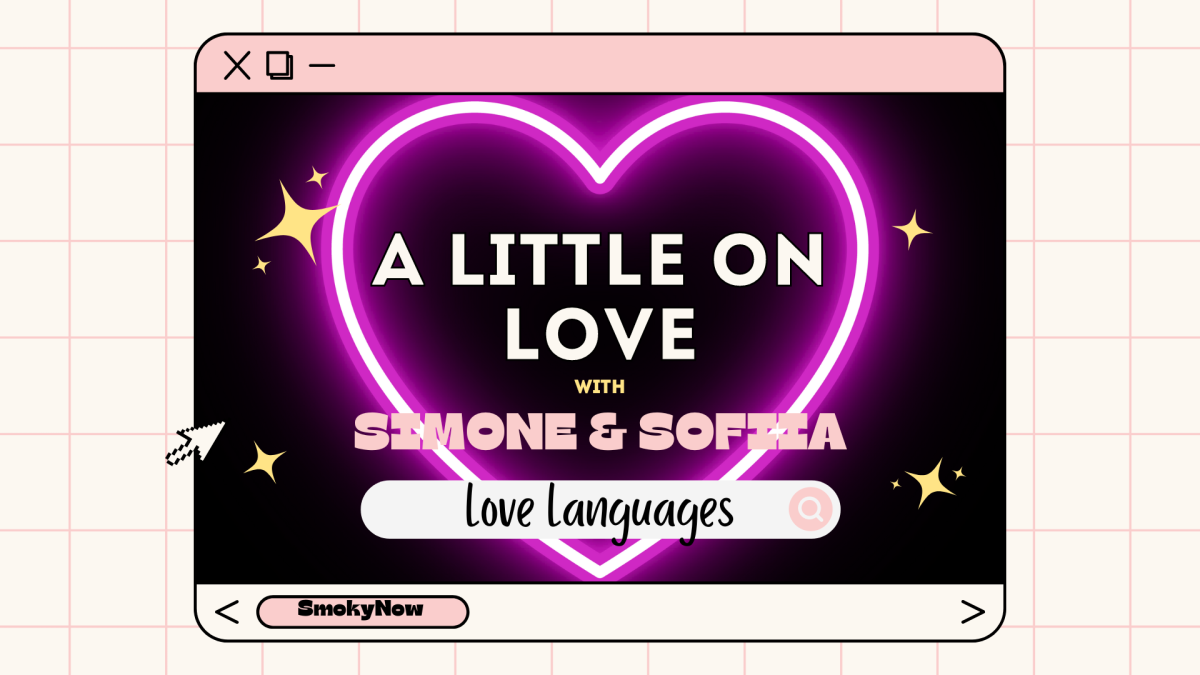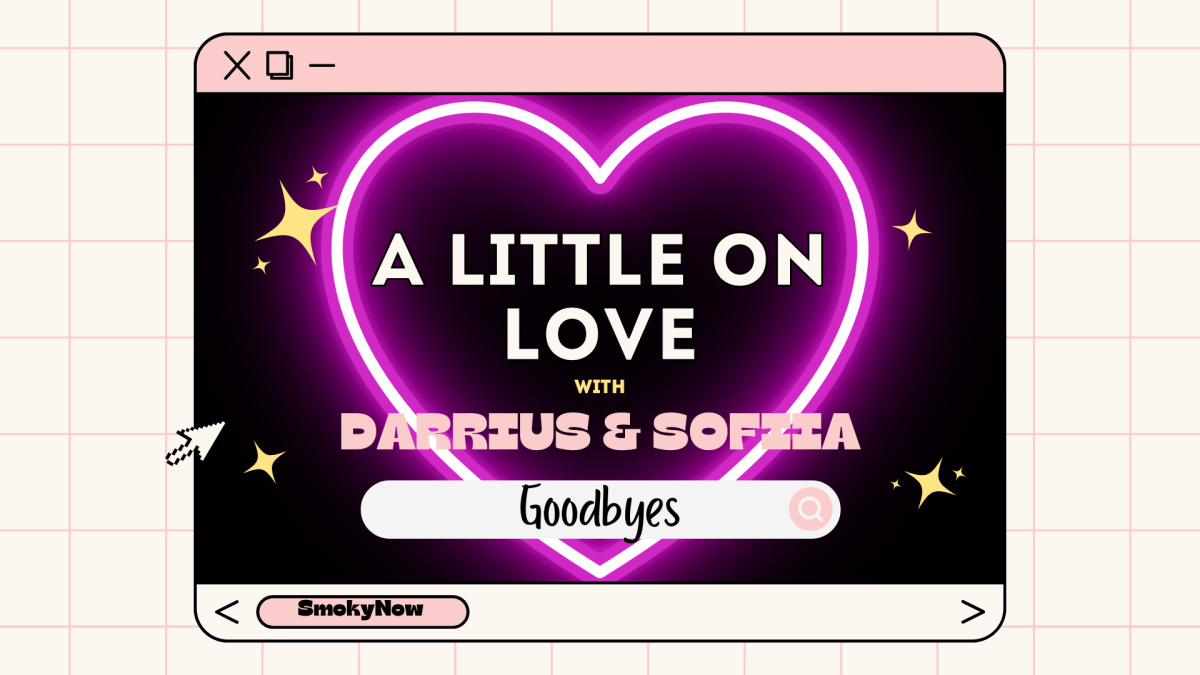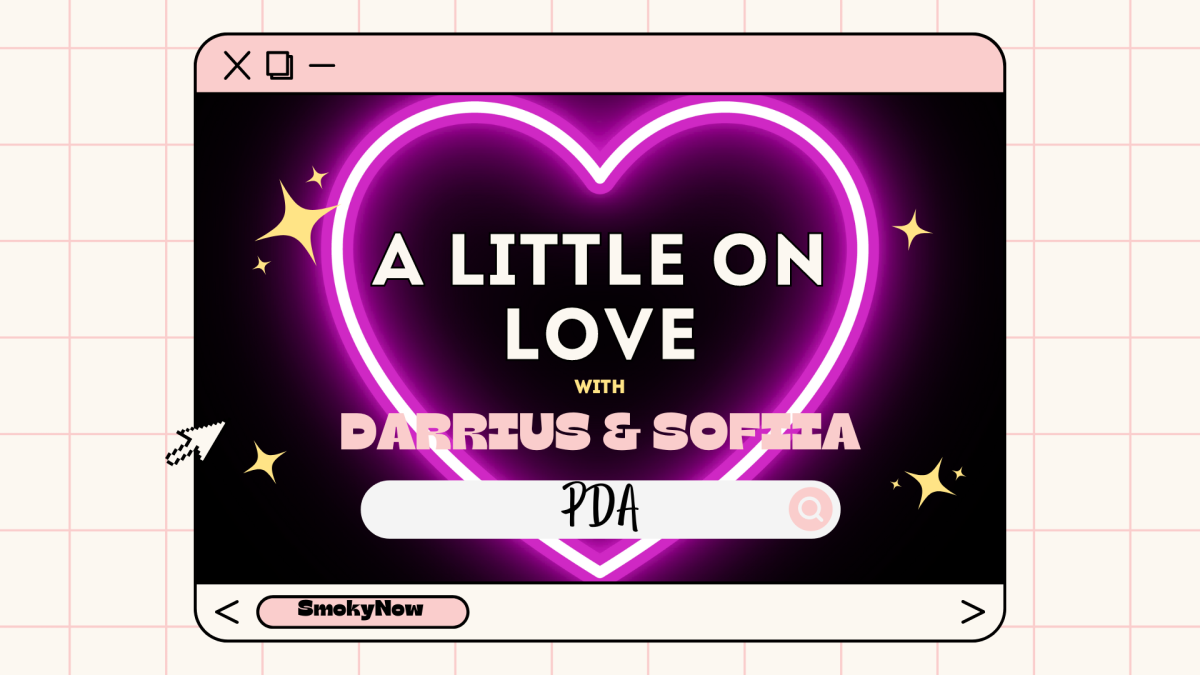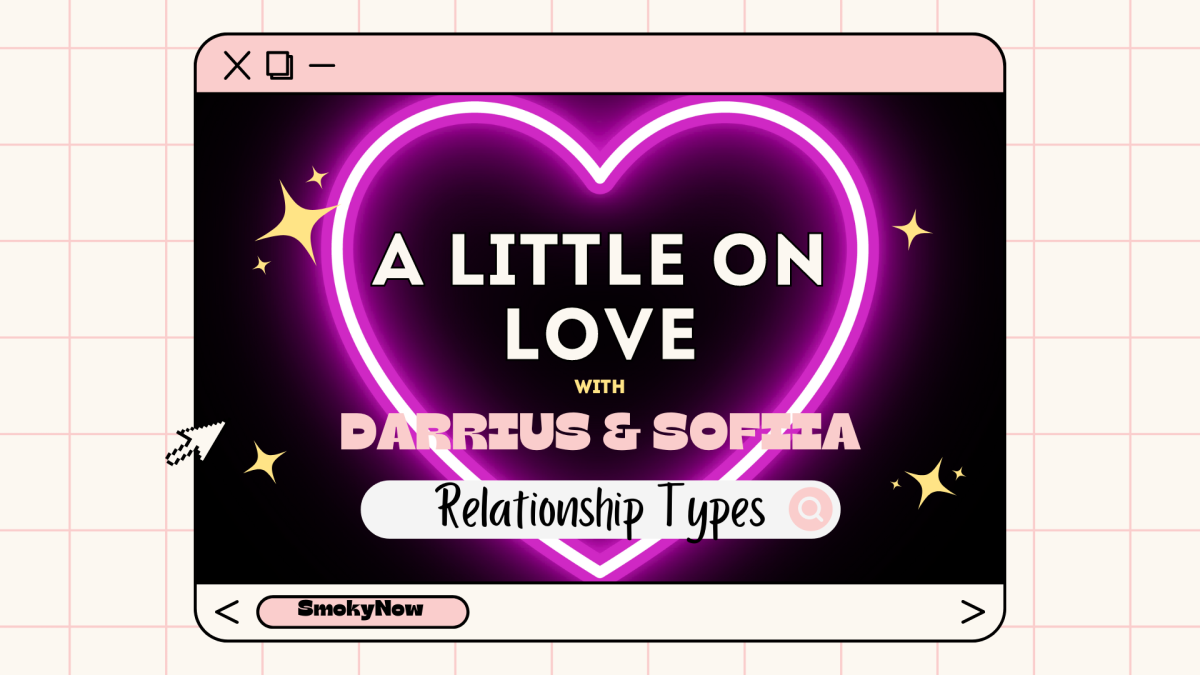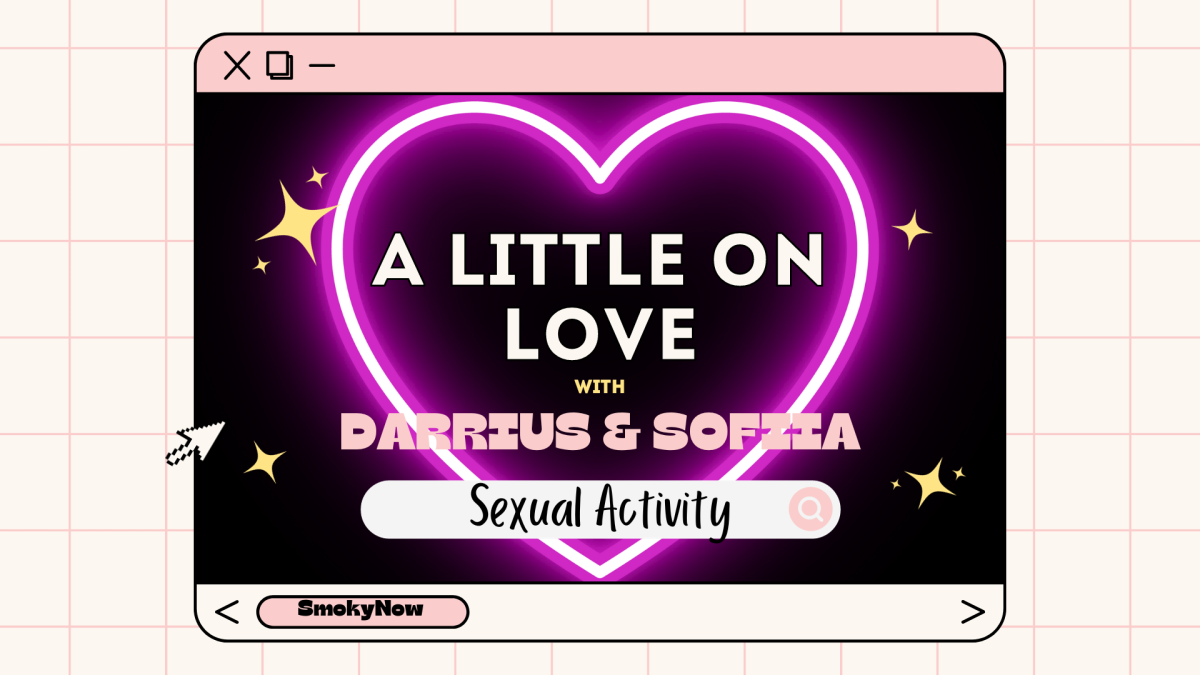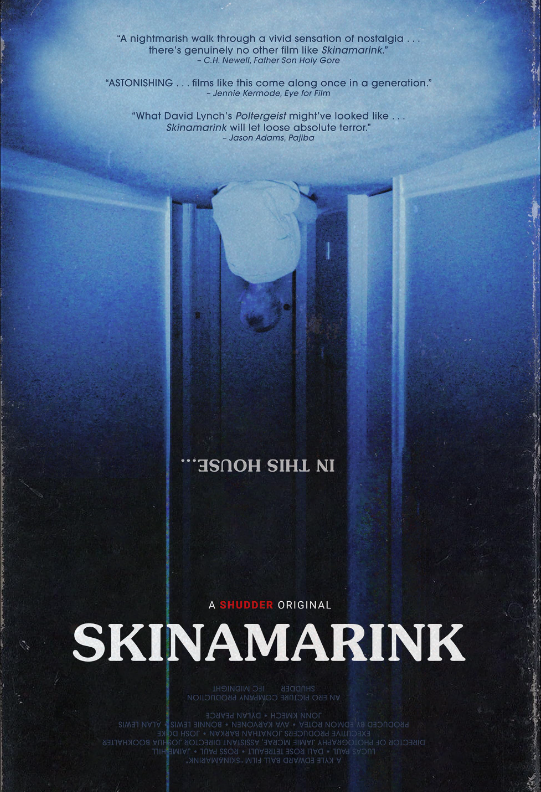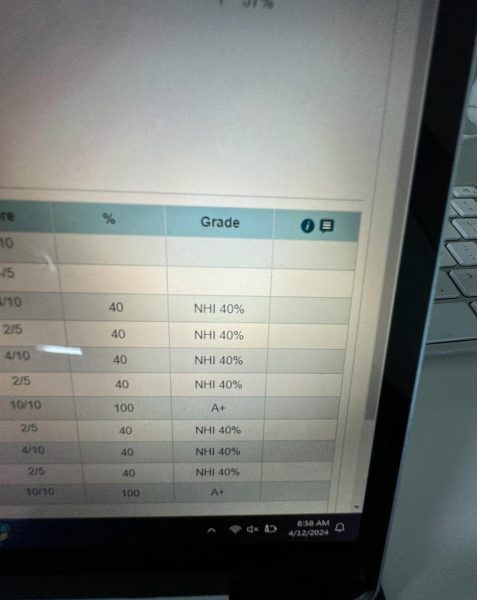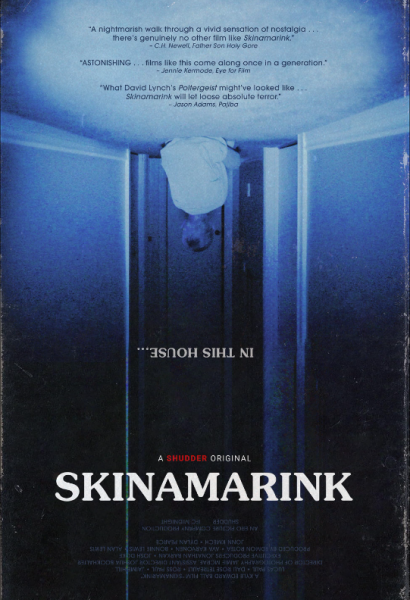iOS 10 Update
Apple’s New iPhone Update
October 1, 2016
Apple has recently released iOS 10, a new update for Apple users. This new update changes things like the lock screen layout, iMessages, and the camera. Apple released the new update Sept.13, 2016. This latest update works with the iPhone 5 and up, iPad 3, iPad mini 2, and iPod 6 and up.
The new iOS update now has a new raise to wake feature. This new feature allows your lock screen to li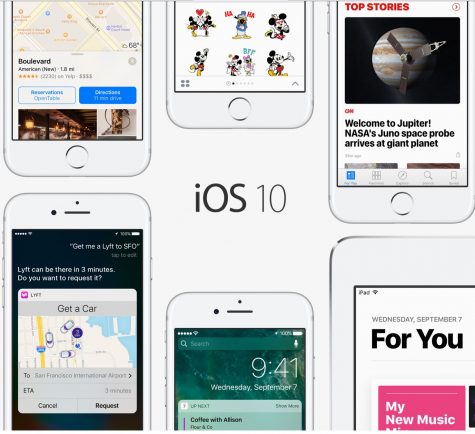 ght up every time you pick your phone up. Although this sounds like a cool new feature, it can get annoying and can drain the battery over time. However, it does fix the issue of scanning your finger to turn on the device and going right past notification
ght up every time you pick your phone up. Although this sounds like a cool new feature, it can get annoying and can drain the battery over time. However, it does fix the issue of scanning your finger to turn on the device and going right past notification
s on the lock screen.
Also new to the lock screen is the new “Press Home to Unlock”. This new message replaces the old “Slide to unlock” which would have users slide their finger to the right and enter in a passcode to unlock their device. Now users simply
need to press the Home button at the bottom of their device and it will unlock.
Users can now swipe left to access their camera on the lock screen which eliminated the struggle of having to reach in the bottom right corner to access the camera. If you swipe right on the lock screen you can now access a menu called Widgets. In this menu you can get the weather, news, calendar, and other widgets from apps that the user adds. Users can then change the order of what widgets they want to see first.
Notifications are now broken up into bubbles or squares, and users can answer or get rid of messages right from the lock screen. The Control System or tool bar (found when you swipe your finger up from the bottom of the screen) is now broken up into parts, making it seem less messy and more user friendly.
The Control System still offers the same shortcuts, but now adds NightShift (changes the color of your screen to a better light at night) and puts the music tools on its own dedicated plane. To get to that plane, swipe left and it will appear.
iMessages has also been given a big update and this change is personally one of my favorites. The new update brought new emojis like the single parents and the squirt gun to the iMessages application. Plus, the emojis are three times bigger.
Users can now also send messages with bubble effects. You can say “it loud” with a punch text, or you can use tools like “invisible ink” that requires the message receiver to swipe over the message to read it. Users can make confetti drop or balloons go by if they hold the send button and click on the screen button that will appear.
Users can also send handwritten messages and pictures. They can find pictures from the web or use their own right from within the application, which is a nice and efficient tool. The camera has received an update. Photos can now be automatically grouped into albums and be titled. Photos can now be marked up with text, or certain parts enlarged with the new magnifying tool.
Apple Maps can now tell you where you parked your car. No more walking around the parking lot or looking in a parking garage trying to find your car. Traffic on route was added to help users with their commute back and forth to work or school.
The new update also brought the Home app which allows users to connect their device to their house and operate things like the lights, the front door, and other appliances inside the house. If you don’t see yourself using that feature, don’t worry. You can now delete apps that you never use that automatically came with the phone. This is another one of my favorite features, since I don’t use half the apps pre-installed on the phone.
There are plenty more features in this new iOS 10 update that I did not mention in this article. For more information you can go to: http://www.techradar.com/news/software/operating-systems/ios-10-release-date-news-beta-and-rumors-1311275 .
This by far is one of the best operating system updates Apple has made in awhile. However, Apple really needs to work on testing their updates before releasing them to the public, so that there will not be the need for as many follow-up updates after each one.